ⓘ We are reader-supported and may earn a small commission at no additional cost to you if a purchase is made through one of our links.
The best monitor arm can prove helpful regardless of whether you are working from home or in the office. These pieces of equipment are specially designed with your comfort in mind and can greatly assist you when taking on computing tasks that may require you to work for long hours. With the help of a monitor arm, you can raise your monitor to a comfortable viewing angle, thus preventing eye strain, back pains, and neck complications.
Additionally, a monitor arm will help you create more space on your work desk, thereby limiting clutter. Depending on the model that you pick, you can find multi-monitor arms that will enable you to set up multiple monitors even when using a small desk. Also, you will be able to adjust the monitors to get the best viewing angles. This will not only boost your productivity but also encourages healthy sitting posture.
TL; DR: The #1 Monitor Arm for Most People 👇
With a weight capacity of 15 kilograms, the monitor arm by AVLT is one of the best options that you can buy. It is made of heavy-duty metal and has cable management, a Mic port, two USB ports, and a 3.5mm audio port for user convenience.
Also, it is height adjustable, tiltable, and can swivel up to 180°. This can be an ideal choice for everyone who is looking to upgrade their desk setup! 🙌
Also, a monitor arm will make your workspace look more professional. However, monitor arms come in different sizes and also vary in several ways. As such, finding the most suitable equipment for your personal needs can at times be daunting. The list below can help you find some of the top-rated monitor arms in Australia.












The Best Monitor Arms to Buy Today in Australia
- Best Overall Monitor Arm: Ergotron – LX Single Monitor Arm
- Best for Most People: AVLT Single 13″-43″ Monitor Arm
- Best for Small Monitors: Brateck LDT20-C012 Single Monitor Arm
- Best Dual Monitor Arms for Standing Desk: AVLT Dual 13″-32″ Monitor Arm
- Best Monitor Arm for Large Monitors: HEYMIX Dual Monitor Arm
- Best for Triple Monitor Setup: Brateck Triple Monitor Arm
1. Best Overall Monitor Arm: Ergotron – LX Single Monitor Arm
Why we like it:
- Sturdily built to offer maximum support
- Fully adjustable for comfortable viewing
- Two mounting options for user convenience
- VESA mounting interface for wide range compatibility
What customers say:
“Very impressed with how it holds steady. Using a 34 Ultra-wide LG. Sits perfectly where I place it and doesn’t sink at all.”–Bron
We chose the Ergotron – LX Single Monitor Arm as our top pick because it is sturdily built, fully adjustable, and easy to set up. Additionally, it has great features that will help you improve ergonomics when working with different sizes of monitors. This monitor arm is made of high-quality aluminium, while some parts are crafted from steel to ensure you get a unit that is not only durable but also solidly built.
With a maximum weight capacity of 11.3 kilograms, the LX desk monitor arm can securely hold large monitors measuring up to 86.36 cm without being pulled down. All the joints are precision-engineered and rigorously tested to allow for smooth customisation. This equipment is fully adjustable, meaning you can raise or lower your monitor to a level that suits you.
Plus, the arm is tiltable and will allow you to make 360° pan adjustments without sacrificing stability. And because it features a VESA plate, this monitor arm is compatible with virtually all monitors on the market. Thanks to its simple design, you won’t experience any problems when assembling this equipment.
The fact that it offers two mounting options makes it even more convenient because you’ll be able to choose the most ideal choice for your needs. With that being said, you can use either the grommet or C-clamp mounting base. The former requires a desk with a surface hole through which the fastener can pass.
Both mounting options will provide you with maximum stability, so you won’t have to worry about your monitor falling over. To get the best results, ensure that you attach the mounting system to desks with no surface restrictions. Once installed, you can adjust the arm based on your sitting position.
Users can extend the arm forward up to 64cm, thereby allowing you to comfortably view the screen without straining your eyes, neck, and back. In terms of lift adjustments, the LX Single Monitor Arm has a maximum reach of 33cm.
To add to its list of features, this monitor arm has a built-in cable management system that will help you keep your desk neat. On the downside, it takes up a lot of space behind the monitor, so you may have a difficult time adjusting the arm when you place your desk close to a wall.
2. Best for Most People: AVLT Single 13″-43″ Monitor Arm
Why we like it:
- It has USB and aux ports for quick accessory connection
- Tilt, height, and pan adjustable for multi-angle viewing
- On-board cable management keeps your desk tidy
- Well-built for maximum durability
What customers say:
“Well packaged and relatively easy to install. Very sturdy for holding my 40inch ultra-wide, pretty good looking too, and the USB and Audio ports are valuable features…”–Croc
The AVLT Single 13-43 Monitor Arm Desk is yet another solidly built option that you can consider adding to your desk setup. Like the LX Single Monitor Arm, this unit is made of materials that are of high quality for enhanced stability and durability.
It is ergonomically designed with your comfort in mind, so rest assured your back and neck will be well protected from possible physiological complications that may result from poor sitting postures. What’s more, it is compatible with a wide range of monitors, making this one of the most versatile units that you can buy.
The VESA interface offers formats of 100mm by 100mm and 75mm by 75mm. This means you won’t be limited in any way when attaching your monitor to the mounting plate. Besides, it can hold both curved and flat monitors. The arm can reach a maximum height of 58.42cm when fully extended.
You should keep in mind that the aforementioned value only applies to measurements taken from the base to the mounting plate, which is the centre of the monitor. Depending on the type of desk that you are using, you can attach the monitor arm with the help of the grommet mounting system or clamp.
The mounting base is made of heavy-duty metal for durability purposes. Furthermore, the section that attaches to your desk has a low-profile design, thus providing you with a clean setup. This equipment is factory-tested to give you a product that you can fully count on. The gas spring on this monitor arm allows for quick tension adjustments.
As such, you can change the position of the arm by simply turning the adjustment screw clockwise or counterclockwise. You can also make effortless tilt adjustments according to your needs. The tilt mechanism is lockable, so ensure that you tighten the bolt firmly to prevent the arm from sagging.
With the cable management system in place, you can neatly tuck all the wires out of sight. On top of that, the monitor arm has a 3.5mm aux port, one mic port, and two USB-A 3.0 ports. This will enable you to attach headphones, pen drives, and other compatible accessories.
3. Best for Small Monitors: Brateck LDT20-C012 Single Monitor Arm
The Brateck LDT20-C012 Single Monitor Arm is not as large compared to most monitor arms on the list, making it an excellent choice for those who have limited space on their desks. Due to its size, it can only hold monitors that weigh no more than 8 kilograms.
On the plus side, it is sturdily built and will ensure your monitor says in the right position at all times. It can accommodate 43.18cm to 81.28cm monitors and is also VESA compliant. This single monitor arm is fitted with an easy-to-use clamp that allows for quick installation.
But that is not all; the quick release mounting plate is equally easy to work with. And because the arm is spring-assisted, you can tilt it to the preferred level with the least amount of effort. Also, you can make vertical adjustments depending on the height of your chair.
Nonetheless, this unit is somewhat limited when it comes to making height adjustments. It does not extend as high compared to most of the monitor arms that we have covered in this guide. The mounting base on the LDT20-C012 is unique in that it features a top fix design, meaning you won’t have to tighten the fastener from below the desk.
More to this, you can easily assemble sections of the arm by inserting them into the attachment slots. Since it comes with clamp and grommet mounting accessories, you can easily attach it to your desk using a mounting system of your choice.
Furthermore, this monitor arm is exceptionally lightweight, making it highly portable. It is durably made of aluminium to give you long-lasting service. To keep your desk tidy, you can route the wires through the cable management system.
It even has a mechanical spring to balance the weight of different sizes of monitors. Lastly, the arm is extendable up to 11.50cm and will allow you to set the monitor closer or away from you. The drawbacks; this monitor arm has limited height and the weight capacity is also low.
4. Best Dual Monitor Arms for Standing Desk: AVLT Dual 13″-32″ Monitor Arm
Why we like it:
- Impregnable construction for prolonged durability
- Full motion arms for unlimited adjustments
- Built-in cable management for a clutter-free desk
- Has both aux and USB ports for easy accessory attachment
What customers say:
“I have 2 large monitors (32inch) and this holds them both up nicely. It’s very secure and I liked that it fit on my desk without needing extra for the tension grip…”–Otterlync
The AVLT Dual 13-32 Monitor Arm may just be what you need for your dual monitor setup. Like Ergotron, AVLT is known for making high-quality monitor arms, so you can buy this equipment knowing that it will deliver great results.
Each arm has a weight capacity of 9 kilograms and can support 33cm to 81.28cm monitors. The arms are attached to a 53.34cm pole to increase the unit’s adjustable range. Additionally, the C-style clamp features two fasteners that will lock the pole in place, meaning it won’t shift positions when you are working.
Alternatively, you can mount the monitor arm to your desk via a grommet hole. All the accessories that you may need for the installation process are included in the kit, so you won’t have to acquire them separately.
The arms have a maximum wingspan of 112.27cm, thus allowing for quick and smooth adjustments. This will allow you to set the monitors in a vertical or horizontal position without lowering stability. Both arms have an on-board cable management system that is strategically placed to prevent the wires from ganging freely.
Also, the mounting plate can accommodate both curved and flat monitors. To avoid causing damage to this unit, ensure that you don’t attach monitors that weigh more than the recommended weight limit. If you do everything correctly, you’ll be able to make swivel and tilt adjustments of ±90°.
When it comes to build quality, this monitor arm is constructed from heavy-duty materials that will stand the test of time. The arms are counterbalanced to limit unwanted movements while you are typing.
5. Best Monitor Arm for Large Monitors: HEYMIX Dual Monitor Arm
Why we like it:
- Gas-spring arms for effortless adjustment
- VESA interface for easy installation
- Long arms for extended reach
- Comes with grommet and clamp mounts for versatility
What customers say:
“Bought this because of working from home. It’s very easy to set up and everything as is described on the add. Satisfied with the product so far.”–Iris
The HEYMIX Dual Monitor Arm can securely support monitors of up to 18 kilograms. It is somewhat similar to the unit just before it in that each of the arms can hold 9kg monitors. However, this particular model has longer arms that you can adjust to a maximum height of 40cm.
In addition to this, the arms are extendable and are designed to enhance stability regardless of the position that they are in. Because they are spring-assisted, you can move them to the desired angle without straining.
Attached to each arm are cable clamps that you can use for effective wire management. The mounting plate has both 100mm x 100mm and 75mm x 75mm mounting holes. Setting up this monitor arm is very easy, thanks to its single-piece design.
All you have to do is attach the mounting base to the edge of your desk and you will be good to go. You can go for the grommet mounting system or the desk clamp. The clamp is compatible with 10mm to 82mm desks, while the grommet mounting can work with desks that are no thicker than 86mm.
By using this monitor arm, you will always have a tidy tabletop. But most importantly, you will have more space for other accessories that you may need. To add to this, the mounting base takes up minimal space, making it even more convenient.
All the moving parts have been rigorously tested to allow for smooth operation. You should consider placing your desk a few centimetres from the wall to get good results when using this monitor arm.
6. Best for Triple Monitor Setup: Brateck Triple Monitor Arm
Are you looking to have a three monitor set up? If so, the Brateck Triple Monitor Arm can be a great choice for you. It is constructed from high-quality aluminium and steel, while some parts feature heavy-duty plastic fittings.
The metal parts are powder coated to keep rust at bay. As such, the monitor arm will stay in top class condition for an extended period. You can tilt each arm from +45° to -45°. Additionally, you can rotate the side monitors up to 180°.
Nevertheless, only the side arms are adjustable. This does not however mean that you can’t change the placement of the centre arm. It can slide up and down the support pole, so you can set it in any position that you want. All three mounting plates are VESA compliant and can hold 7kg monitors each.
In terms of size, you can attach 43cm to 76cm screens on this monitor arm. The centre pole is sturdily built to ensure the arms stay in the position that you want them in. When properly installed, the monitor arm will firmly lock in place even when you are typing.
Moreover, the arms are tensioned to prevent unwanted movements during usage. And like most monitor arms on the market, this unit clamps to the edge of your desk, but you can as well use the grommet mounting system. Once you have affixed the monitors, you can extend, tilt, and rotate the adjustable arms to a level that meets your ergonomic needs.
Although it takes up more aerial space, this monitor arm will free up space on the surface of your work desk. Also, its matte grey colour can go well with a range of office décor styles.
How We Researched the Best Monitor Arms
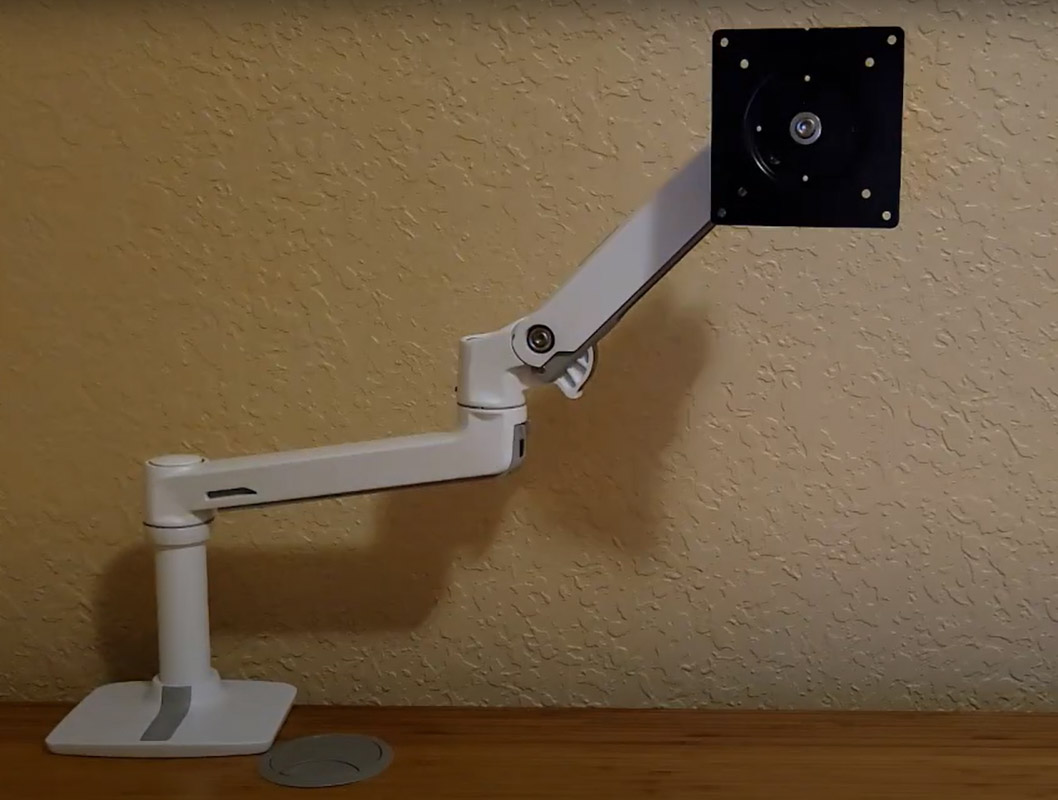
We picked 6 of the best monitor arms we could find in Australia and tested for stability at different heights and adjustment settings. All the test models were tested on the EverDesk Max for consistency purposes.
Firstly, we mounted each monitor arm to the edge of the desk using the provided mounting hardware. The monitor arms that we tested have C-style clamps, which is great since we didn’t have to use additional tools during installation.
Some models came with groove installation hardware but we did not test this because we didn’t want punch a hole through the desk.
For this test, we used 13-inch, 32-inch, and 34-inch monitors. We mounted each monitor to the test models one after the other and made adjustments to see how they perform.
The monitors arms were adjusted to their maximum height, after which we took note of how stable they are with each adjustment.
Additionally, we tilted the monitors to the left/right, taking into account the maximum angle of adjustment of each unit. We shook the desk a bit to check if the monitor arms would remain in the set positions.
Monitor Arms: Buying Guide
To find a high-quality monitor arm, there are several things that you need to take into consideration. Besides, monitor arms are not equal when it comes to build quality and stability. Additionally, monitors come in different sizes, so you should see to it that you pick a monitor arm that is compatible with your unit.
We understand that finding the best monitor arm can be a bit difficult since there are countless options to choose from. For this reason, we have created this buying guide to help you navigate through some of the options currently available in the Australian market.
What to Consider When Buying Monitor Arms
Here are some of the things that you should take into account when shopping for a monitor arm:
Build quality
For the safety of your monitor, ensure that you pick a monitor arm that is sturdily built. You need to check if the materials used in the construction are of high quality. Most monitor arms on the market are made of aluminium due to its high corrosion resistance and lightness.
At times it can be difficult to know whether a monitor arm is well built just by looking at it. As such, we recommend that you buy your monitor arms from renowned brands. To create this buying guide, we only picked products from reputable brands like Ergotron, AVLT, Heymix Professional, and Brateck.
Ease of set up
You should consider buying a monitor arm with a straightforward design as this will simplify your work during set-up. A large percentage of monitor arms come pre-assembled, so you only have to install them on your work desk, and you’ll be good to go.
However, some models may require some assembly before installation. It is therefore advisable that you buy a unit that you can install within the shortest time possible.
Stability
Stability is one of the most important factors that you need to think about when shopping for monitor arms. Since monitor arms rise above the desk level, they are likely to shake as you type or make other movements.
Low-quality monitor arms with multiple joints are the most affected in this case. To avoid this, you need to buy a well-designed monitor arm that can effectively counter unwanted movements when you are working.
You also need to check if the mounting system is compatible with your desk as this will determine how firm the arm is after installation. That being said, ensure that the mounting system is securely attached before installing the monitor.
VESA compliance
VESA compliance refers to a set of standards put in place to guide manufacturers during the placement and spacing of mounting holes on monitors. Before buying a monitor arm, you should check if the unit in question is VESA compatible. All the monitor arms listed in this guide are VESA compatible with 100mm by 100mm or 75mm by 75mm mounting holes.
Weight capacity
Monitors come in different sizes and also vary in terms of weight. Some are lightweight, while others are quite heavy. As such, you need to buy a monitor arm that can safely support the weight of your monitor.
Most brands list the maximum weight capacity of the monitor arm under the product’s specifications, so ensure that you don’t exceed the recommended weight limit. Overloading a monitor arm not only limits you from making adjustments but will also cause the arm to lean forward.
If you are in search of a monitor arm that can hold multiple monitors, you should check the weight limit of each arm.
Cable management
A good monitor arm should have a cable management system to prevent clutter. With this feature in place, you can tuck away the wires to get a neat workspace. Most of the monitor arms that we have reviewed have slots through which you can run both the HDMI and power cable. The AVLT Single 13-43 Monitor Arm has one of the best cable management systems on the list.
Mounting options
Monitor arms feature different types of mounting systems. There are three common types of mounting systems that you can choose from—wall mount, grommet mount, and desk clamp. As the name implies, wall mounting systems are those that you can attach to a wall.
Desk clamp monitor arms have a C-like clamp mounting system that you can securely attach to the edge of your desk. Grommet mount monitor arms, on the other hand, attaches to your work desk through a hole that travels from one side of the desk to the next.
Monitor arms with desk clamps are the most popular because they are easy to work with during installation. They are equally easy to detach, making them even more convenient for users.
Accessories
Some monitor arms come with additional accessories that can come in handy in different scenarios. For example, most high-end models feature tablet holders for user convenience. This means you will be able to work with multiple devices simultaneously without experiencing any problems.
Some monitor arms also have USB and aux ports that will make your work easier when attaching memory drives and headphones.
Adjustability
The best monitor arm will enable you to make height, pan, and tilt adjustments. This will allow you to work in the most comfortable position while reducing any form of strain on your neck, back, and shoulders.
A good number of monitor arms on our review list are fully adjustable in that you’ll be able to tilt your monitor down or up, make 360-degree angle adjustments, and customise the height according to your preference.
Monitor setup
The other factor that you should take into consideration when buying a monitor mount is the type of monitor setup that you intend to have. Based on your needs, you can go for double, single, or triple monitor arms.
However, some models can hold up to five monitors at a go. If you are looking to create a multi-monitor setup, you should pick a monitor arm with a large load-bearing capacity. As stated earlier, you should never exceed the recommended weight limit in both single and multi-monitor setups.
You may also be interested in:
- The Best Microphone Arms for Perfect Mic Placement
- The Best Streaming Lights for Perfectly Lit Set-ups
- The Best Green Screens for Professional-quality Chroma Keying
- The Best Budget Gaming Chairs That Don’t Feel Cheap
Last update on 2025-07-11 / Affiliate links / Images from Amazon Product Advertising API






