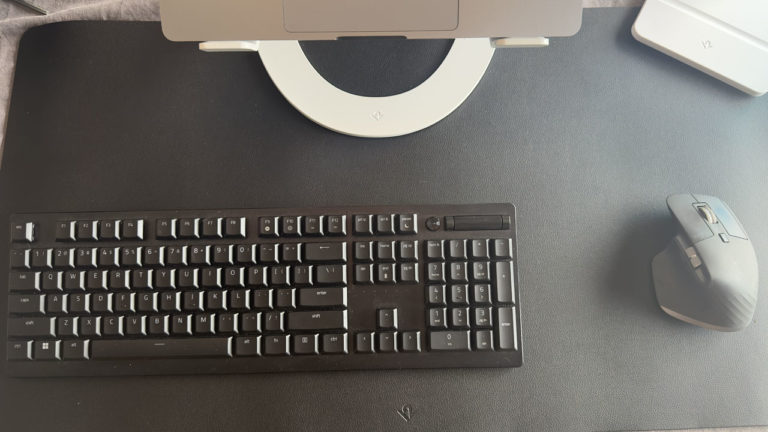ⓘ We are reader-supported and may earn a small commission at no additional cost to you if a purchase is made through one of our links.
Simply plug in your Logitech g915 Tkl into a USB port using the included Micro USB to USB Type-A cable. It will take approximately 4 hours to charge from empty to full and last 40 hours or so from full charge.